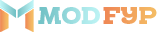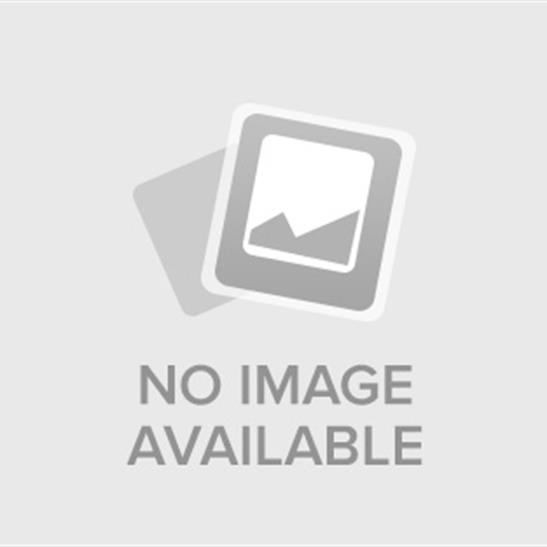Spotify Connect: How to Stream Music to Your Devices


Introduction
In today, music is more than just a form of entertainment—it's a way to relax, motivate, and connect with our emotions. With the rise of streaming services, we have instant access to millions of songs right at our fingertips. But what if you could elevate your music listening experience to a whole new level? Enter Spotify Connect, a feature that allows you to stream music seamlessly from your Spotify app to a wide range of devices! Whether you're at home, at the office, or on the go, Spotify Connect makes it incredibly easy to control your music playback on speakers, smart TVs, and more. In this comprehensive guide, we'll show you how to harness the full potential of Spotify Connect, from setting it up on your devices to troubleshooting common issues.

What is Spotify Connect?
Spotify Connect is a built-in feature of the Spotify app that takes your music streaming experience to the next level. It enables users to stream music directly to compatible devices over Wi-Fi. This means you can use your phone, tablet, or computer as a remote control while the music plays on another device! Unlike Bluetooth streaming, Spotify Connect uses Wi-Fi, which provides better sound quality and fewer interruptions. This feature also allows for multi-room listening, so you can have synchronized music playing throughout different rooms, perfect for parties or a seamless personal audio experience.
How Does Spotify Connect Work?
Spotify Connect works by linking your Spotify app to compatible devices on the same Wi-Fi network. When you select a song, playlist, or podcast in the Spotify app, you can choose the device you want to stream to. The selected device then streams the content directly from Spotify’s servers, allowing your phone or tablet to act as a remote control without draining its battery or data. This means uninterrupted listening with superior sound quality! The connection is robust and reliable, ensuring your music is always playing where you want it.
Setting Up Spotify Connect

Setting up Spotify Connect is a breeze! First, make sure all your devices are on the same Wi-Fi network and have the latest version of the Spotify app installed.
Compatible Devices
Spotify Connect is compatible with a wide range of devices, making it incredibly versatile! Some popular compatible devices include Sonos speakers, Amazon Echo, Google Nest devices, smart TVs, and even gaming consoles like PlayStation and Xbox. This means you can enjoy Spotify Connect on almost any device you already own!
Connecting Your Devices
To connect your devices, open the Spotify app and start playing any song. Tap the "Devices Available" icon at the bottom of the screen. A list of available devices will appear. Select the device you want to stream to, and the music will start playing on that device instantly! It's that simple! Enjoy your music exactly where you want it, with just a few taps.
Benefits of Using Spotify Connect
Using Spotify Connect offers numerous benefits that make your music listening experience more enjoyable and convenient:
- High-Quality Audio: Since it uses Wi-Fi, you get superior sound quality compared to Bluetooth. Experience your favorite tracks in crystal clear quality!
- Ease of Use: Control your music with your phone, tablet, or computer without interrupting other activities. Seamlessly switch between devices without missing a beat!
- Multi-Room Listening: Stream music to multiple devices in different rooms for a seamless listening experience. Host parties, entertain guests, or enjoy personal relaxation with music in every room!
Troubleshooting Common Issues
Sometimes, you may encounter issues with Spotify Connect. Here are some common problems and their solutions to ensure your music keeps playing smoothly:
- Device Not Found: Ensure both your app and device are updated and connected to the same Wi-Fi network. Restart your devices if needed!
- Playback Stops: Check your Wi-Fi connection and ensure it’s stable. Restarting your router may help resolve connectivity issues.
- Audio Quality Issues: Ensure your Wi-Fi signal is strong and there are no network interferences. Moving closer to your router or removing obstacles can improve signal strength.
Conclusion
Spotify Connect is a powerful tool that enhances your music streaming experience by offering high-quality audio and convenient control over multiple devices. Whether you're hosting a party, relaxing at home, or working in the office, Spotify Connect ensures your favorite tunes are always within reach! Try it out today and enjoy seamless music streaming like never before! Happy listening!